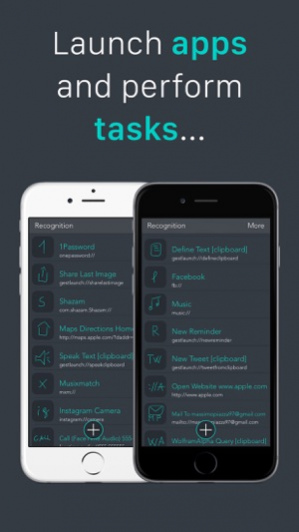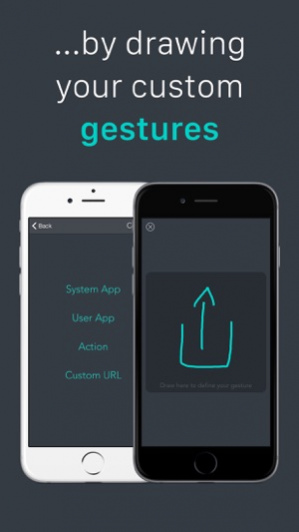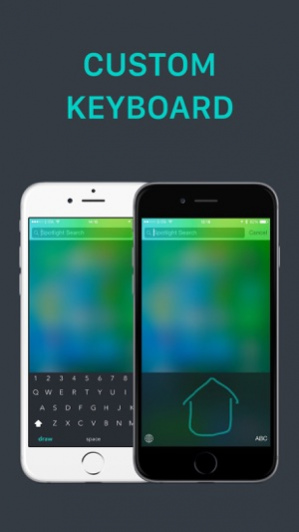GestLaunch 2 1.0.3
Continue to app
Paid Version
Publisher Description
GestLaunch lets you quickly perform many complex tasks just by drawing on your screen! You only need to associate a gesture to an action. As soon as you'll launch the app, a recognition view will appear, and by drawing letters, numbers, words, shapes... you will be redirected to a task. WIDGET Through the NC Widget you can quickly enable/disable cellular data, add a reminder, translate the text you copied, share the images on your clipboard and much more! WATCH APP If you also own an Apple Watch, you will be even able to launch apps and actions by rapidly selecting them from your wrist! The main supported actions are: • Launch an App • Call (FaceTime/FaceTime Audio/Phone) • Control Cellular-Data/WiFi/Hotspot/Location • Define Clipboard Text (Dictionary) • Google Maps Place from Clipboard • Google Maps Directions from Clipboard • Instagram Camera • Mail • Mail To • Maps Directions • Maps Directions from Clipboard • Maps Place from Clipboard • Message • Message To • New Event • New Event (Fantastical) • New Reminder • New Reminder (Fantastical) • New Tweet • New Tweet (Tweetbot) • New Tweet from Clipboard • New Tweet from Clioboard (Tweetbot) • Open Website • Run a Workflow (Workflow) • Search Clipboard Text on Google • Search Clipboard Text on IMDb • Share Last Image • Share Clipboard Images • Speak Clipboard Text • Translate Clipboard Text • WhatsApp Message from Clipboard • WolframAlpha Query from Clipboard Note: it's also possible to manually add custom URLs.
Aug 14, 2017 Version 1.0.3 • Bug fixes • iOS 11 compatibility
About GestLaunch 2
GestLaunch 2 is a paid app for iOS published in the System Maintenance list of apps, part of System Utilities.
The company that develops GestLaunch 2 is Massimo Piazza. The latest version released by its developer is 1.0.3.
To install GestLaunch 2 on your iOS device, just click the green Continue To App button above to start the installation process. The app is listed on our website since 2017-08-14 and was downloaded 12 times. We have already checked if the download link is safe, however for your own protection we recommend that you scan the downloaded app with your antivirus. Your antivirus may detect the GestLaunch 2 as malware if the download link is broken.
How to install GestLaunch 2 on your iOS device:
- Click on the Continue To App button on our website. This will redirect you to the App Store.
- Once the GestLaunch 2 is shown in the iTunes listing of your iOS device, you can start its download and installation. Tap on the GET button to the right of the app to start downloading it.
- If you are not logged-in the iOS appstore app, you'll be prompted for your your Apple ID and/or password.
- After GestLaunch 2 is downloaded, you'll see an INSTALL button to the right. Tap on it to start the actual installation of the iOS app.
- Once installation is finished you can tap on the OPEN button to start it. Its icon will also be added to your device home screen.